Managing DNS in cPanel or Wordpress Hosting
Manage zone records in cPanel
You can add, edit, and delete zone records in cPanel.
- Log in to cPanel
You can log in to cPanel in your Melbourne IT account by clicking Manage on the Overview page and then under Logins click cPanel Login
- Under Domains click Zone Editor
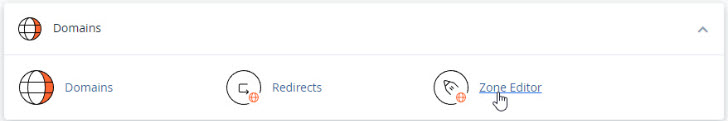
- Next to the domain click Manage
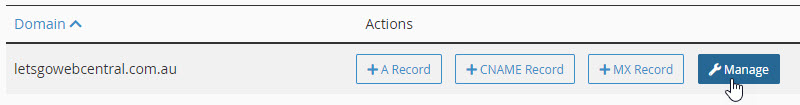
- You can now Edit, Delete or Add zone records
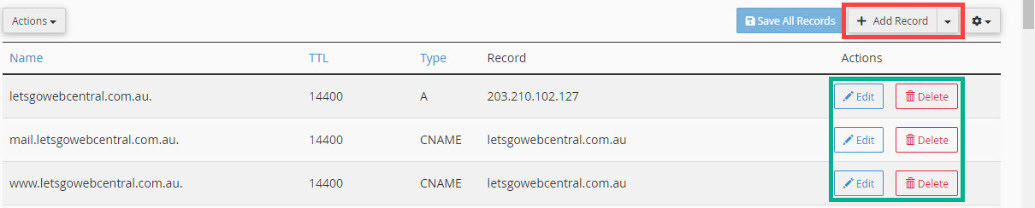
Add a zone record in cPanel
- Click + Add Record
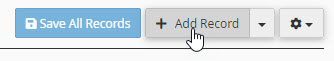
- Under Type, click the drop-down menu and select the record you want to add
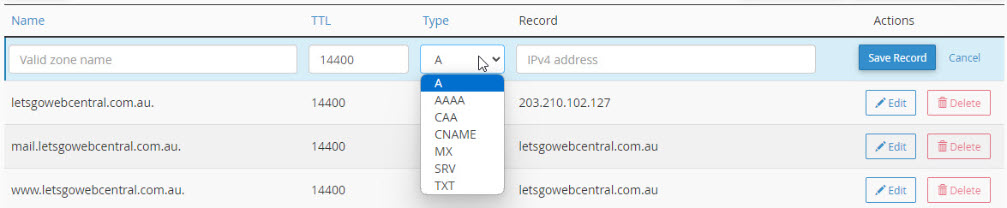
- Under Name, enter the Valid Zone Name
- Under Record, enter the record (this will be different depending on the type of zone record you have selected)
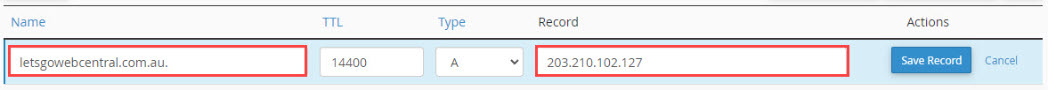
- Click Save Record
Updated 3 months ago
