Where to Locate Account Invoices
To view invoices in your account, please log into your Webcentral account and follow these steps:
- After logging into your online account, click on the 'Billing' tab in the menu
- From there, click on My Invoices and from there you can view all invoices generated in your account
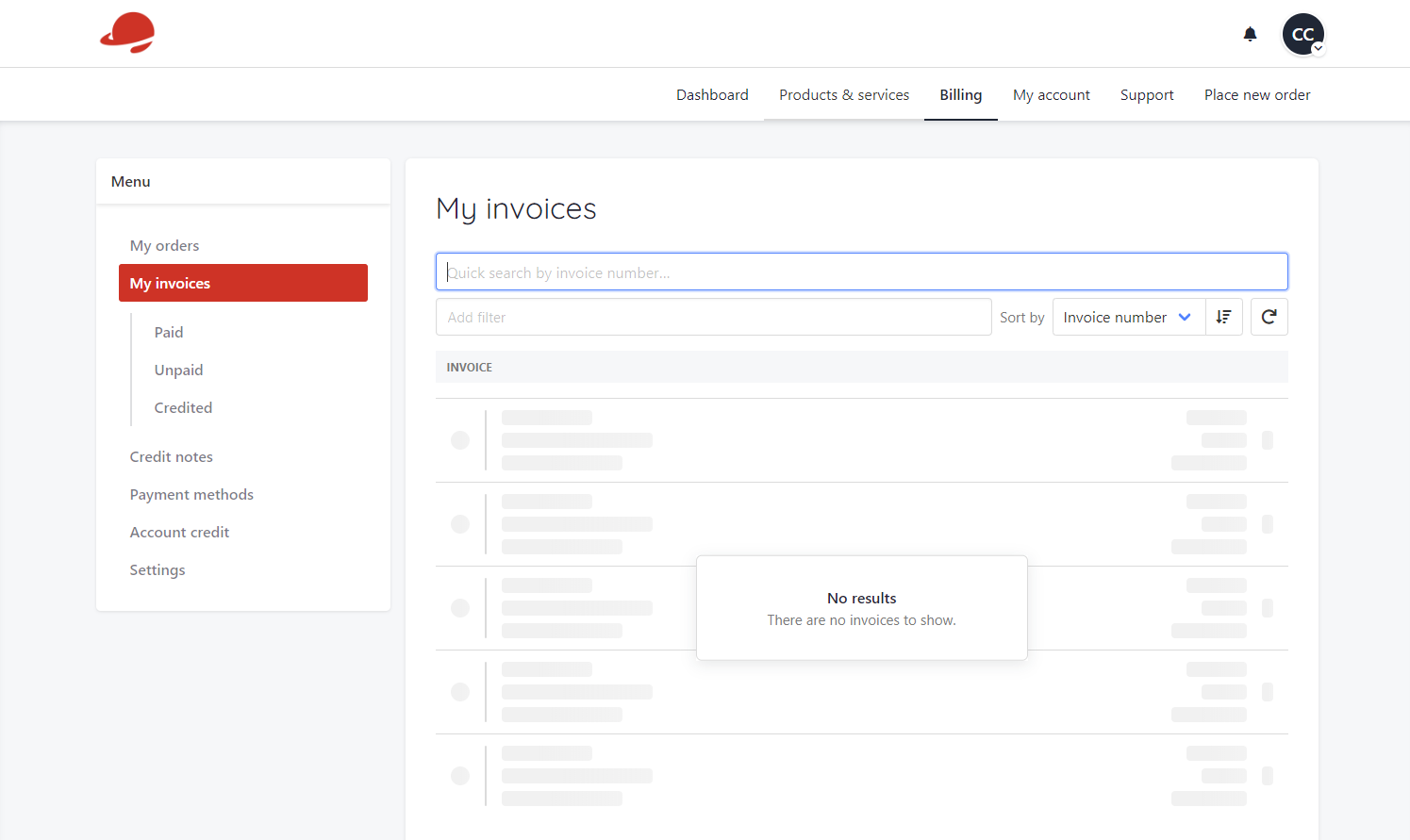
To download an invoice, simply click on the invoice and select 'Download.'
Updated 3 months ago
