How to Update WHOIS Contact Details
You can update or modify the registrant, administrative, technical, and billing contact details for any of your domain names registered with MelbourneIT at anytime.
Please be aware: this only changes the contact information. For changing the entity attached to a .AU domain name, please place an order for Change Of Registrant or contact us.
To change the registrant contact details for a domain:
- Log in via melbourneit.au
- Select the domain name you want to make changes too
- Below 'manage your domain name' select 'Update Registrant'
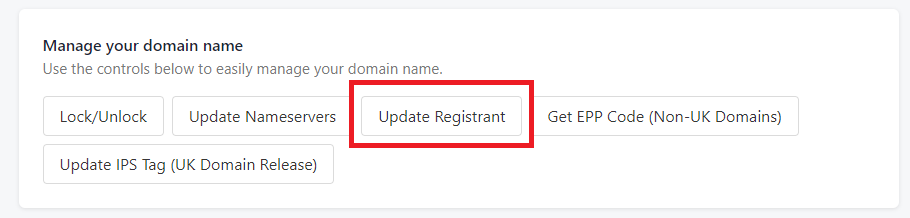
- After you have made the requested changes, select 'Update Registrant' in the bottom right-hand corner.
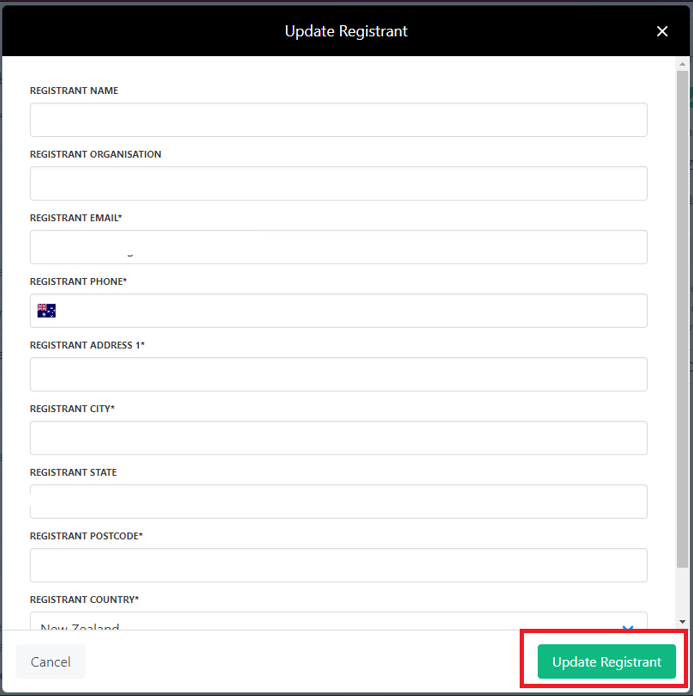
Updated 20 days ago
