How to Manage Your Domain name
To manage your domain name follow these steps:
- Log in to your online account
- Navigate to the 'Products & Services' tab in the menu bar
- Once there, find the domain you wish to manage and click "Manage domain name"
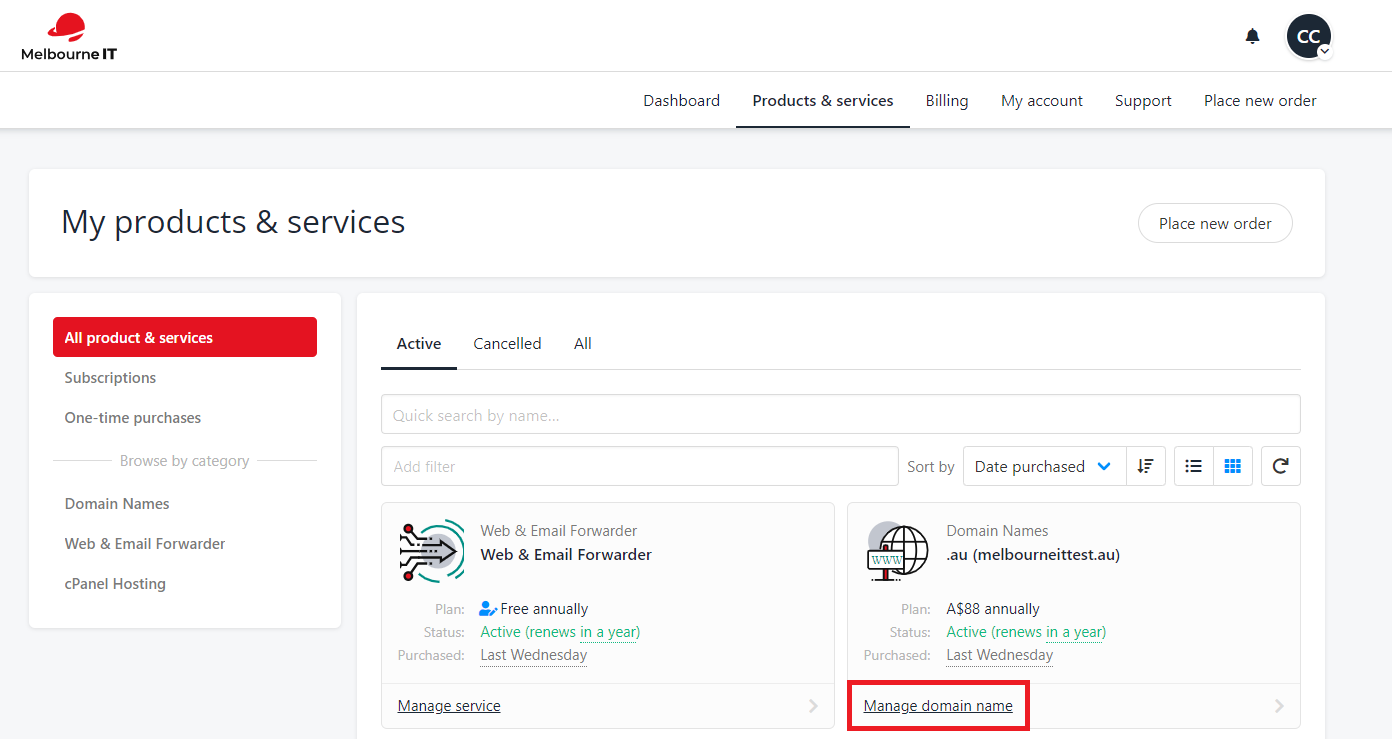
Overview
The overview section allows you to manage your domain settings including locking, updating nameservers, modifying registrant contact details. If you wish to view your Domain Password for Change Of Registrant or transfers, click on Get EPP Code.
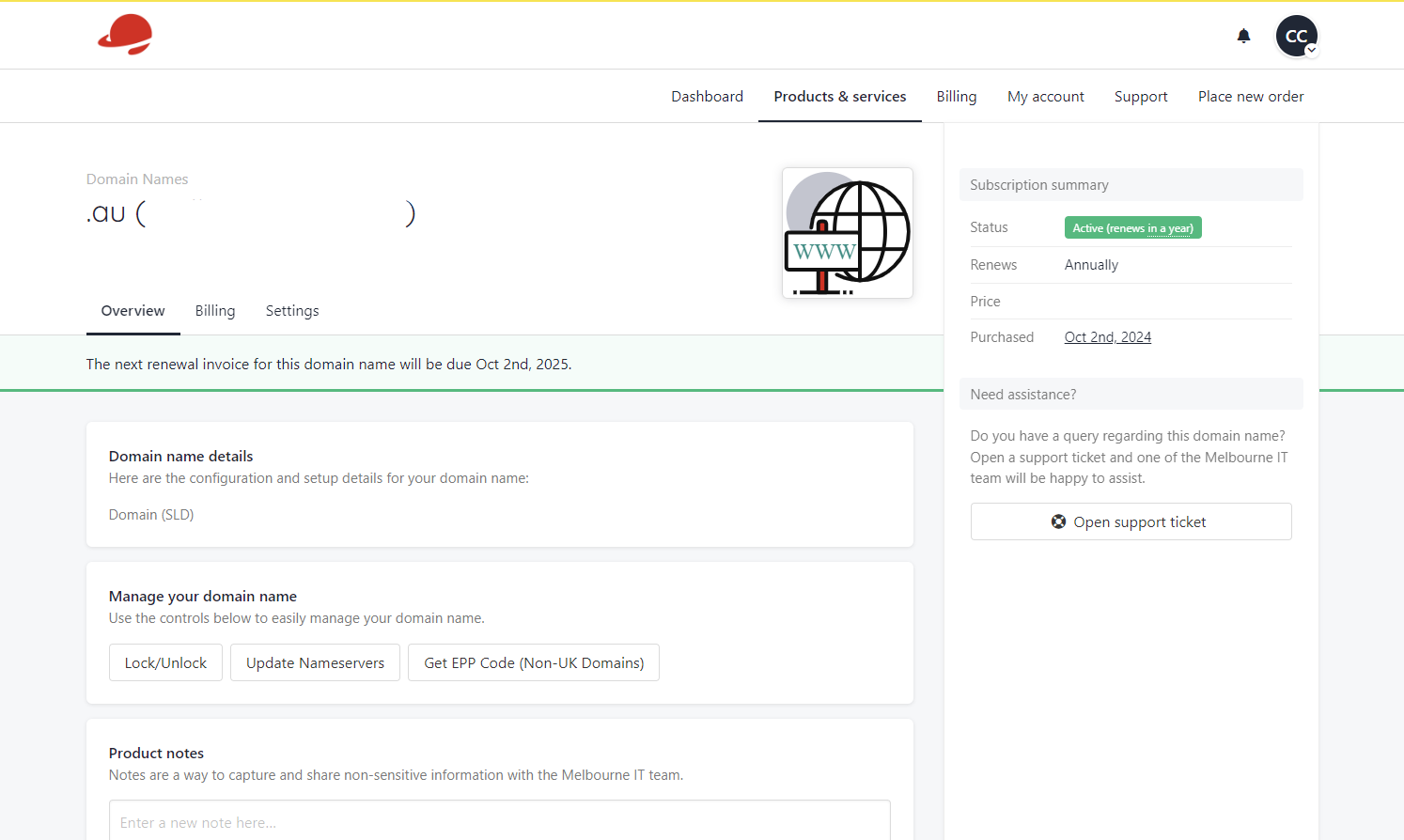
Billing
The billing section gives you a subscription breakdown and shows invoices and credit notes. From here, you can also issue the next invoice.
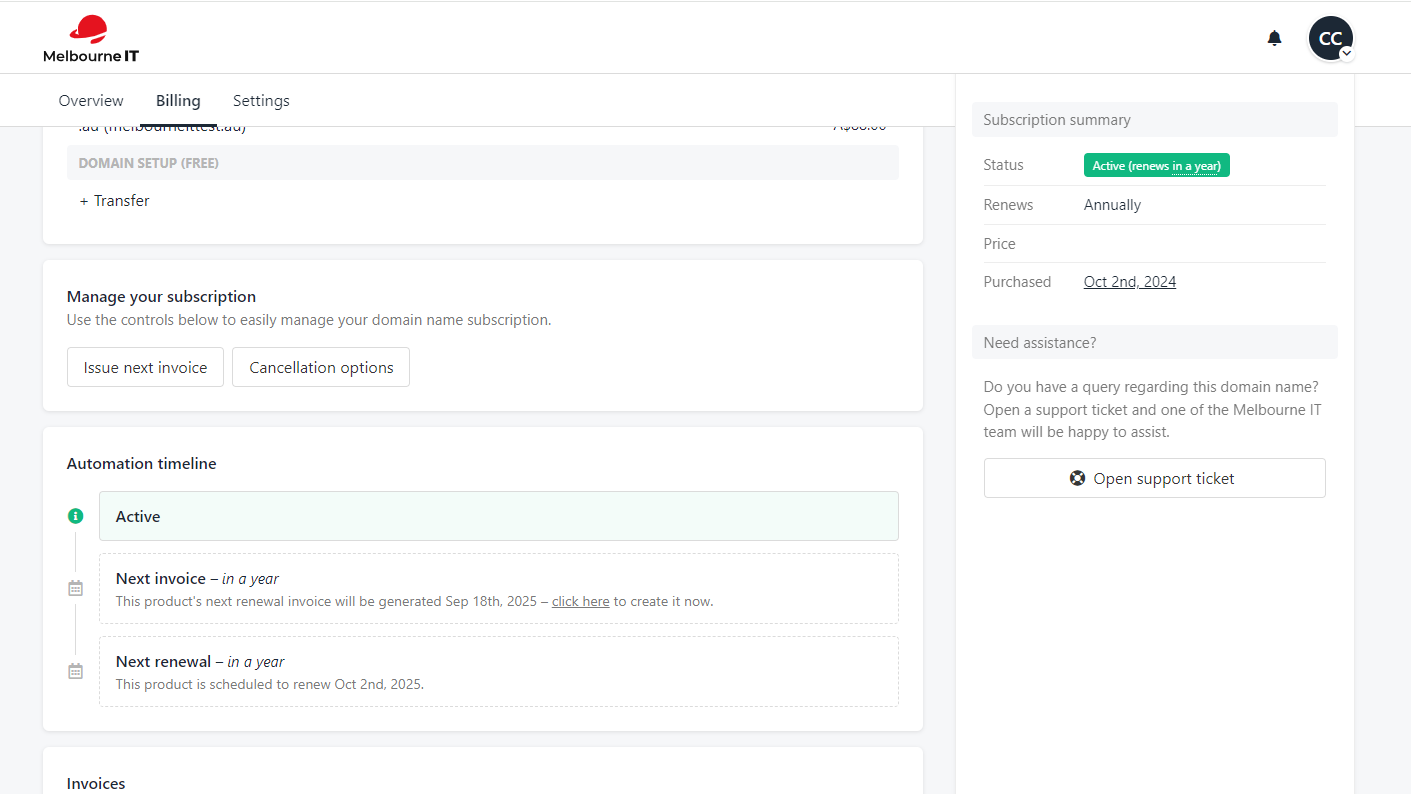
Settings
The settings section will allow you to turn off auto renew, change billing method and billing contact details. It will also show the next renewal invoice date.
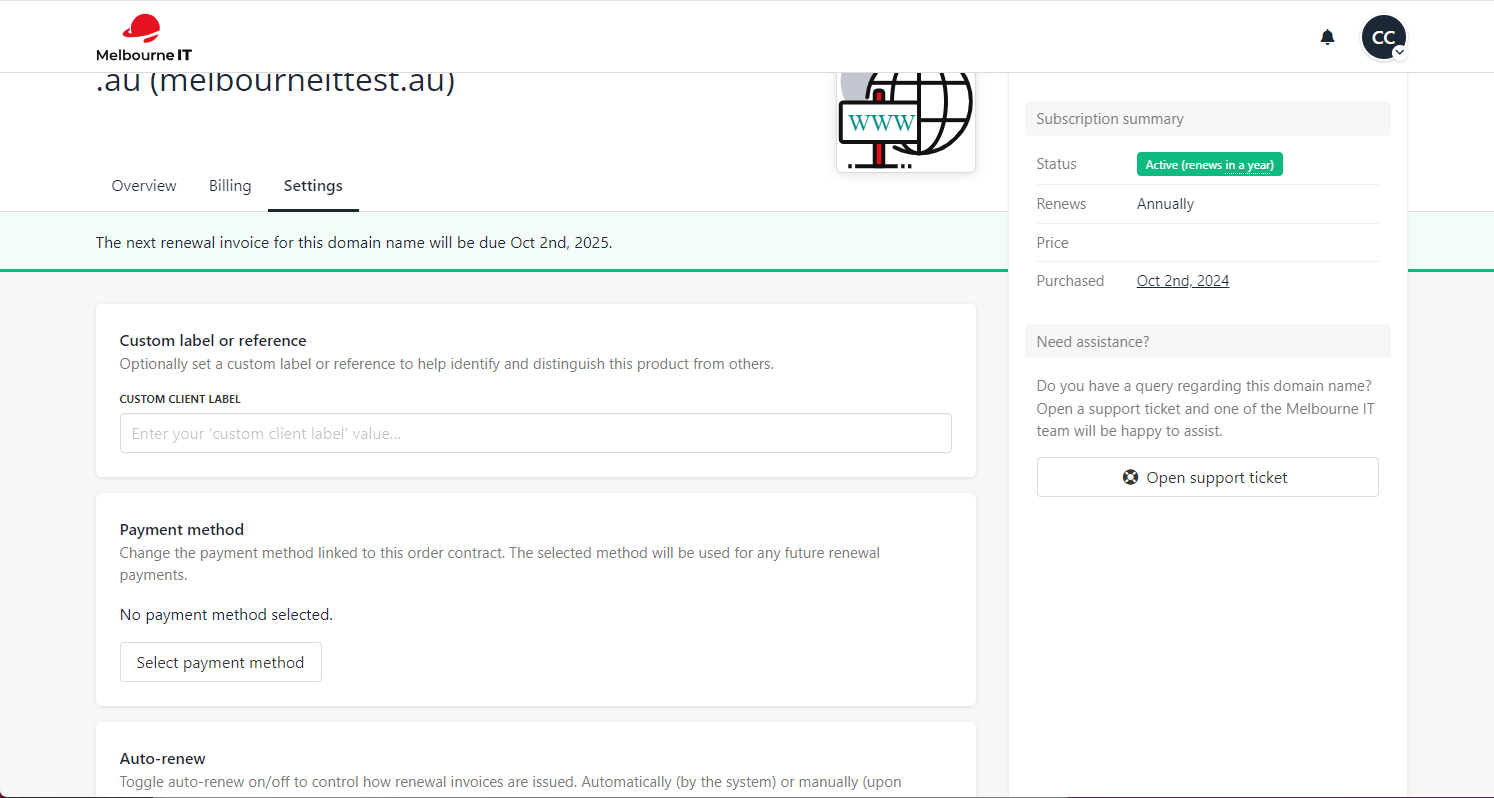
Updated 3 months ago
