Professional Email Migration Tool
As part of your Professional Mail service, you gain access to the easy to use migration tool.
-
Log into melbourneit.au client area and then manage your Professional Mail
-
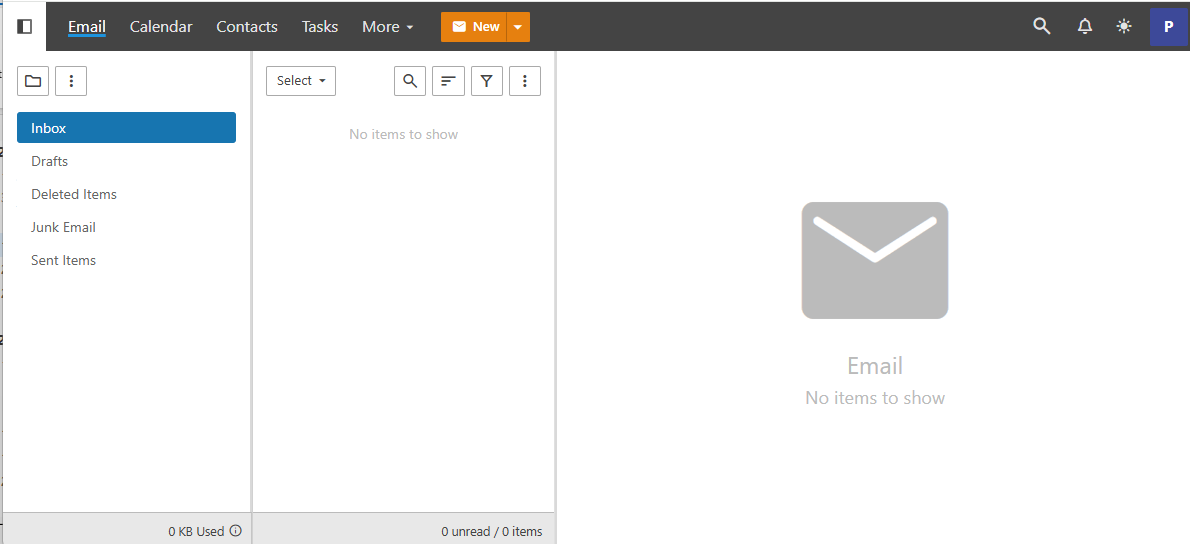
.head to the settings section via the top menu bar
-
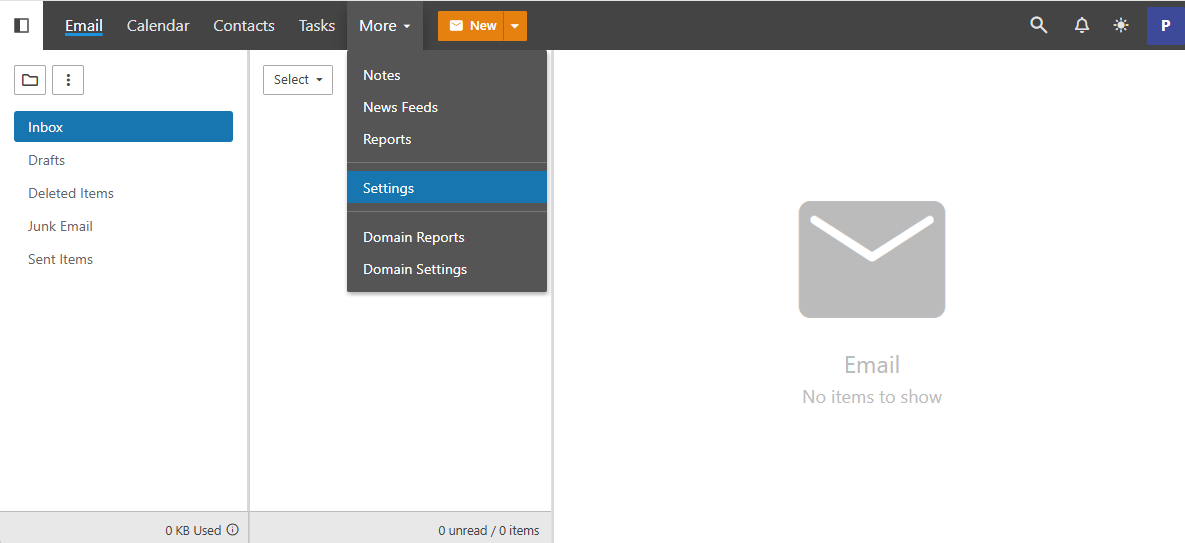
head to the Connectivity section in settings and find the migrate button on the right
-
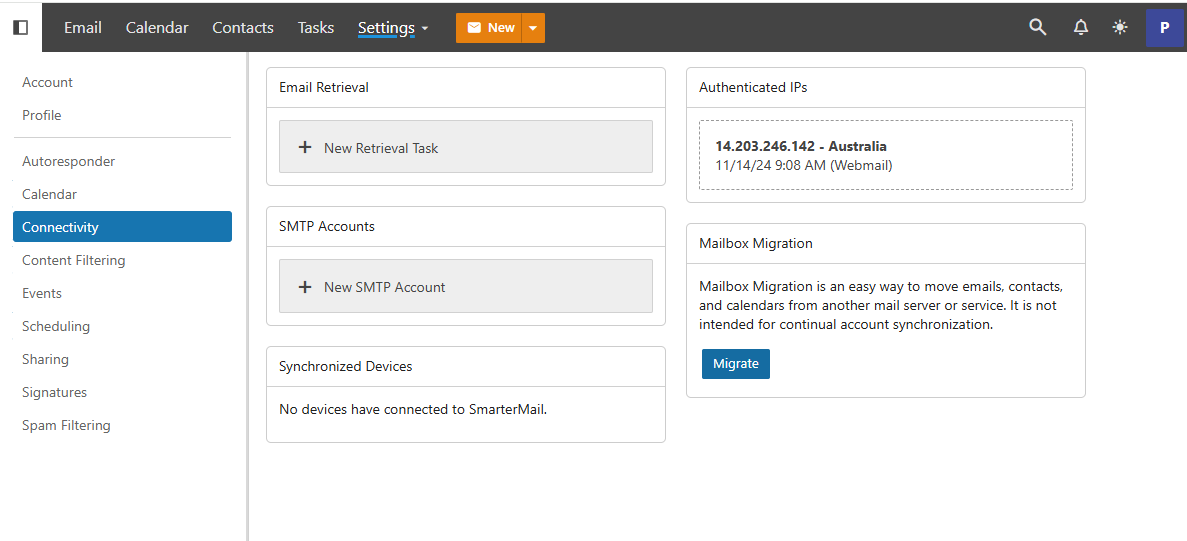
Select the type of mail box you wish to transfer from
-
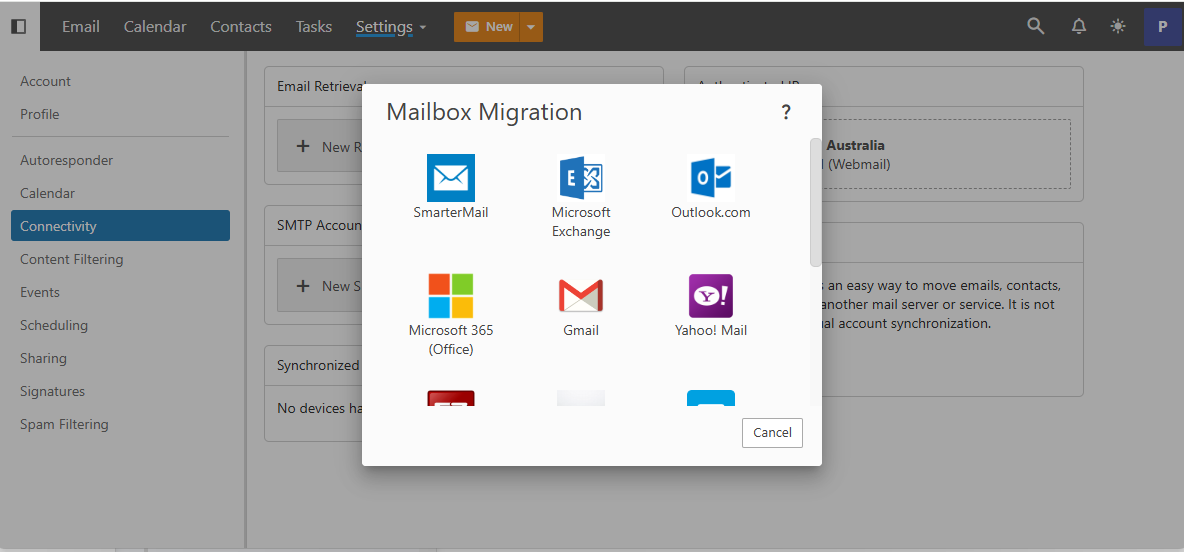
Input the settings as given by your previous email service provider
-
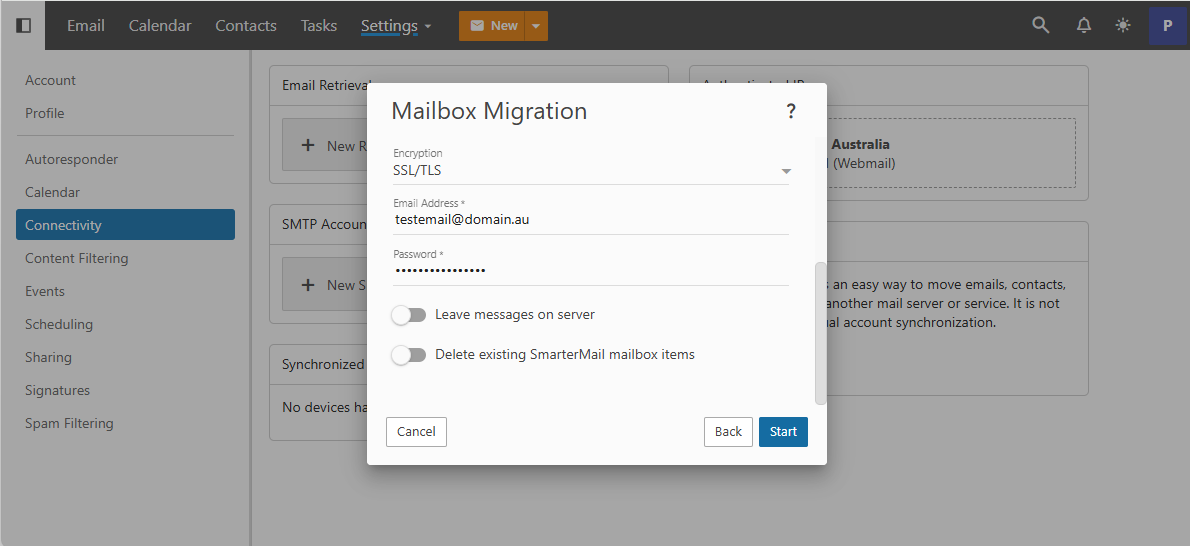
Once you hit the start button and the settings are correct, the migration will start. You can track its progress as the data is imported. How long this process will take will depend on how any emails you have!
If the migration takes longer than expected, you can continue to enjoy your Professional Mail in the meantime. Also keep in mind, the type of items available for migration rely on the service you're migrating from. The tool will also not migrate any items that are not allowed by the previous service provider.
Updated 4 months ago
