Cancelling a subscription service
If you need to cancel a subscription, here’s how to do it:
- Sign in to your online account
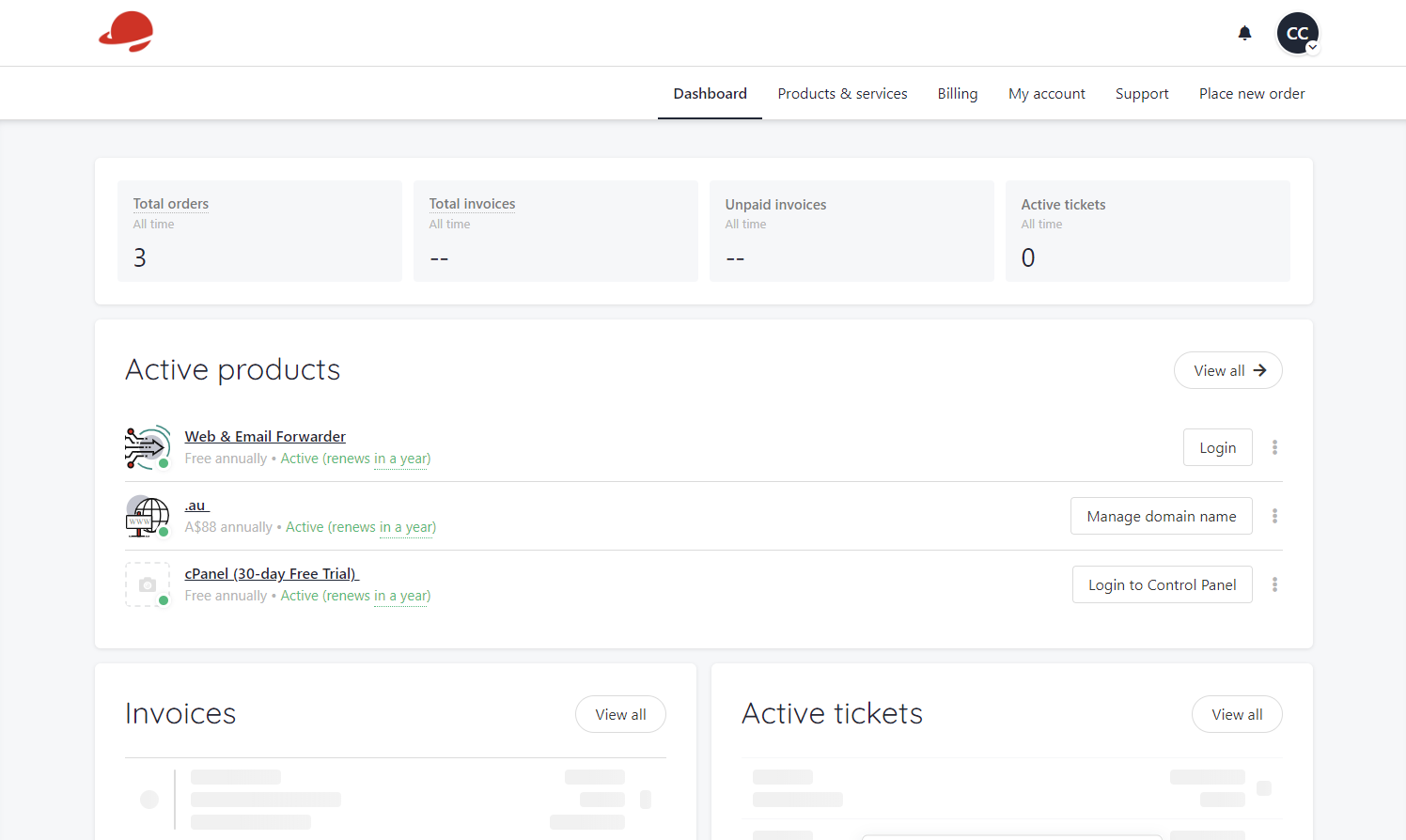
- Head to the 'Products & Services' section from the menu
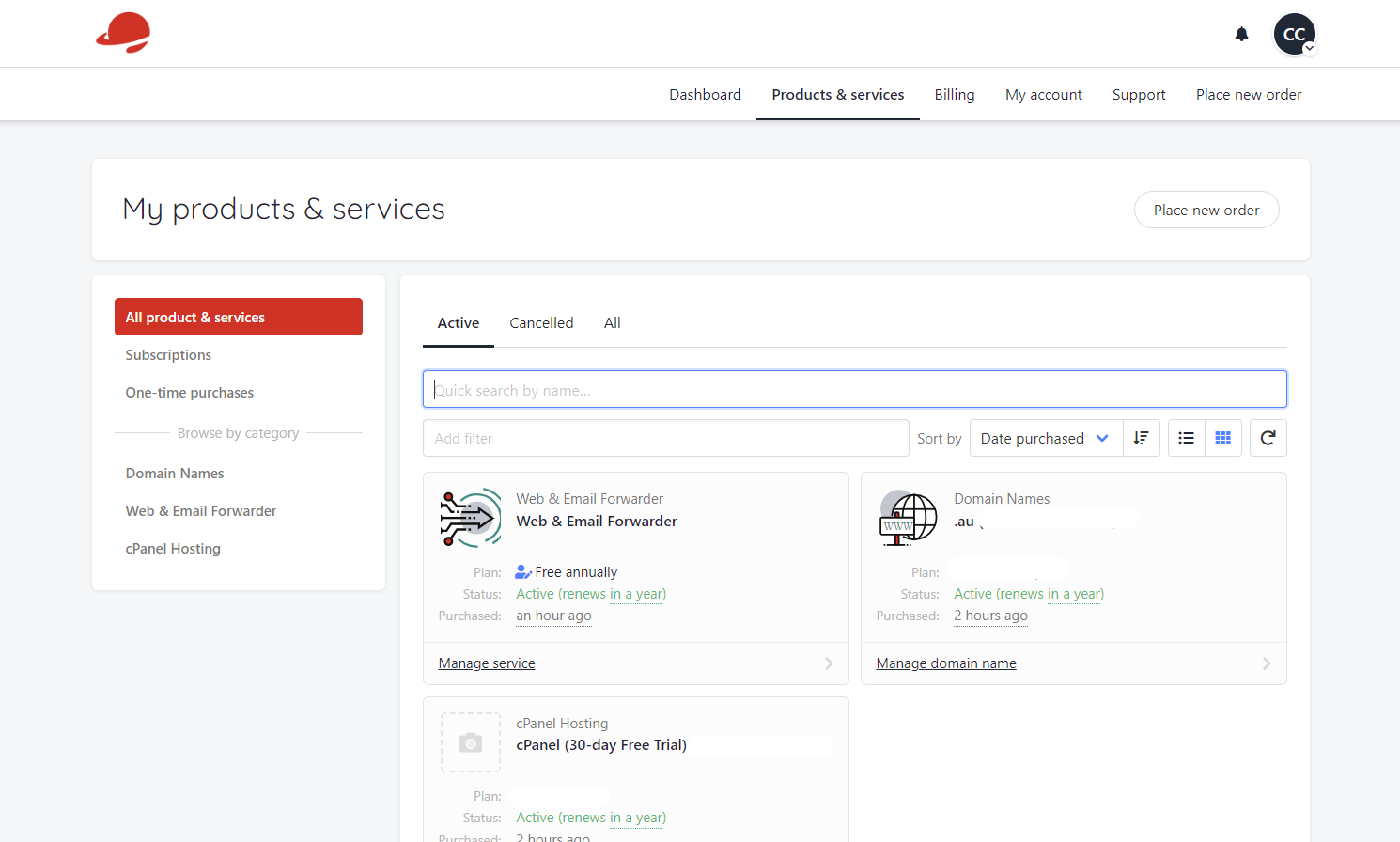
- Locate the service you want to cancel and select 'Manage Service'
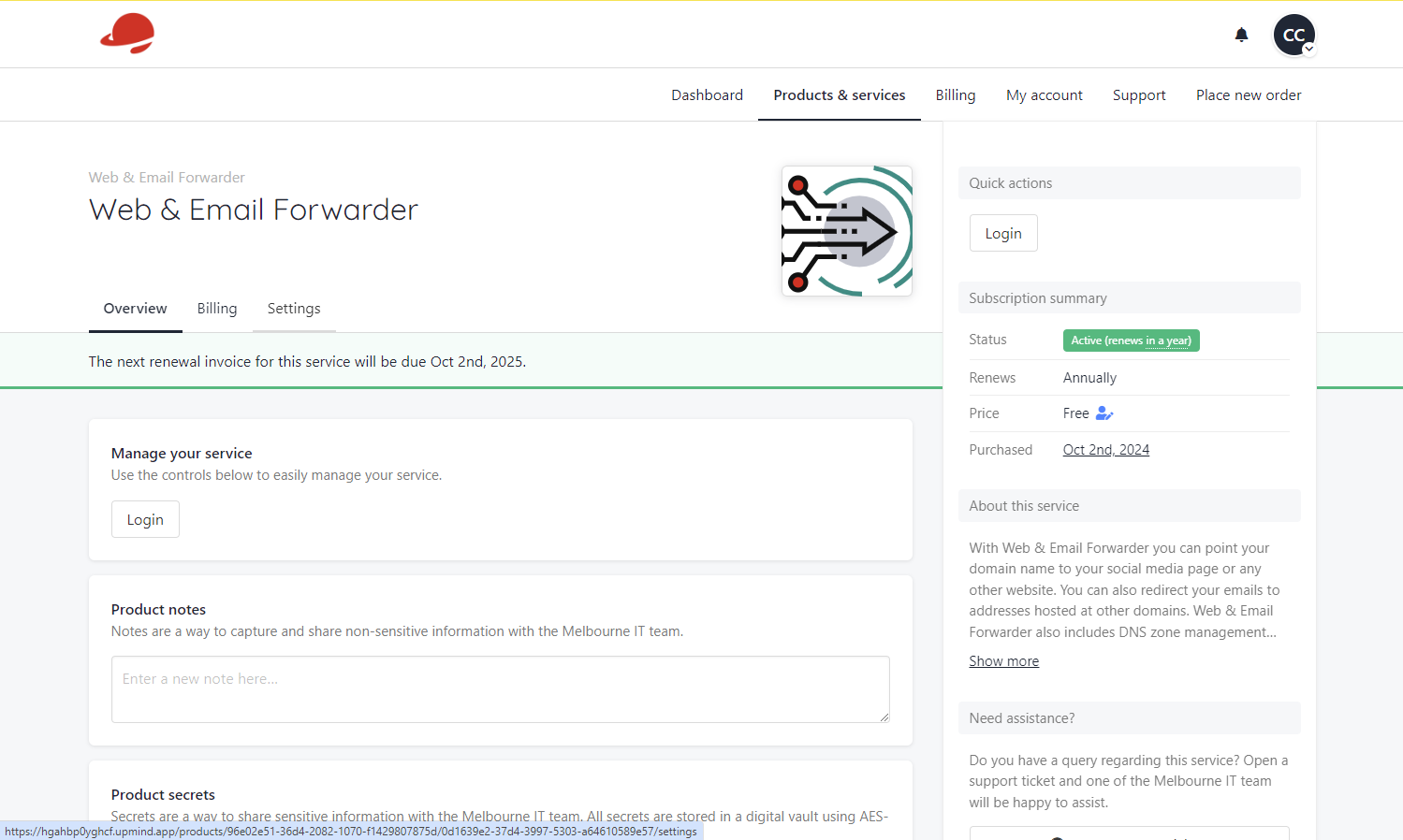
- Go to the 'Billing' section and under 'Manage Your Subscription,' choose 'Cancellation Options'
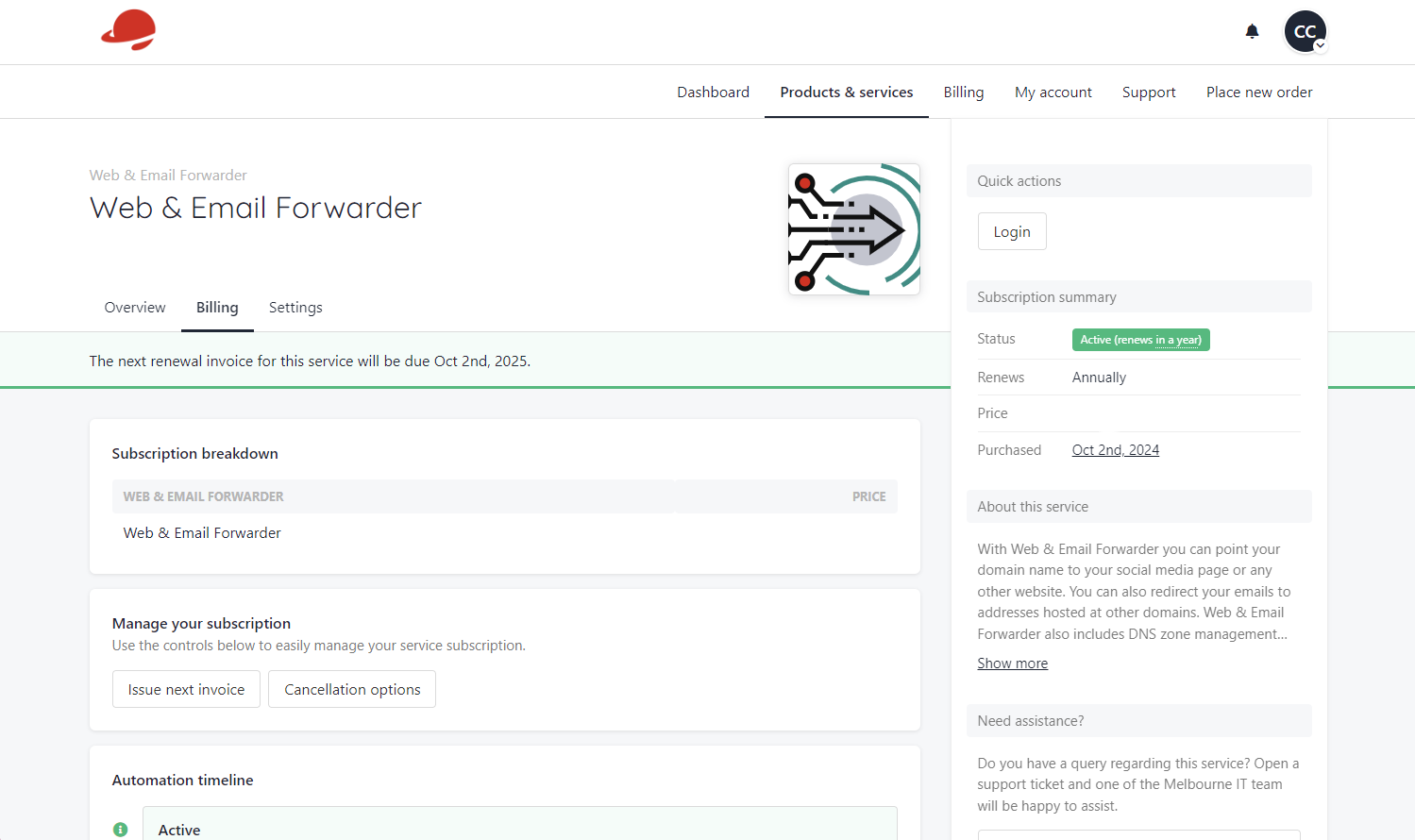
- You can decide whether to cancel the service at the end of its term or stop it right away
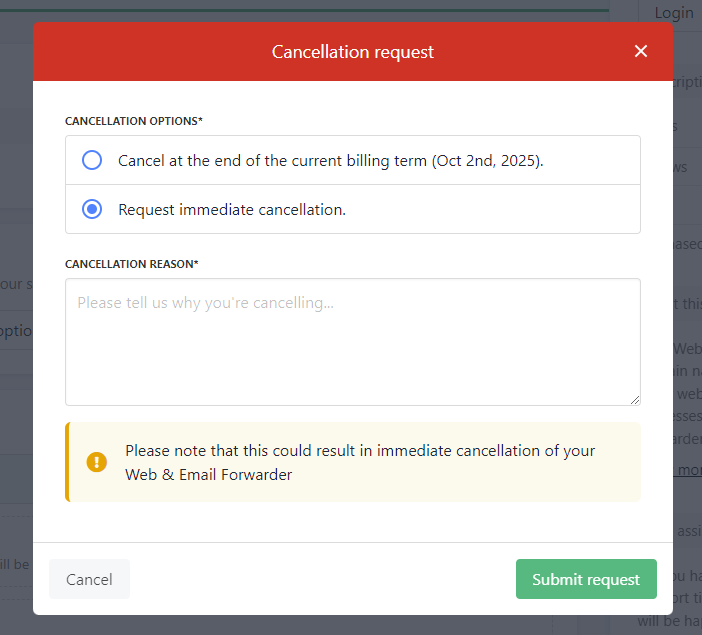
Updated 3 months ago
