Domain Name Administration FAQ
How can I access my domain name?
You can access your domain name at any time via your Melbourne IT account. From there you can manage your domains and services, as well as update your payment and contact details.
How do I change the name servers for my domain?
To delegate a domain name to new name servers, complete the following steps:
- Log in to your Melbourne IT account
- Click Manage next to the domain you want to make changes to
- Click Domain Delegation
- Add a new name server by typing in the hostname of the new server (IP addresses are not required) in the text boxes and then click Update
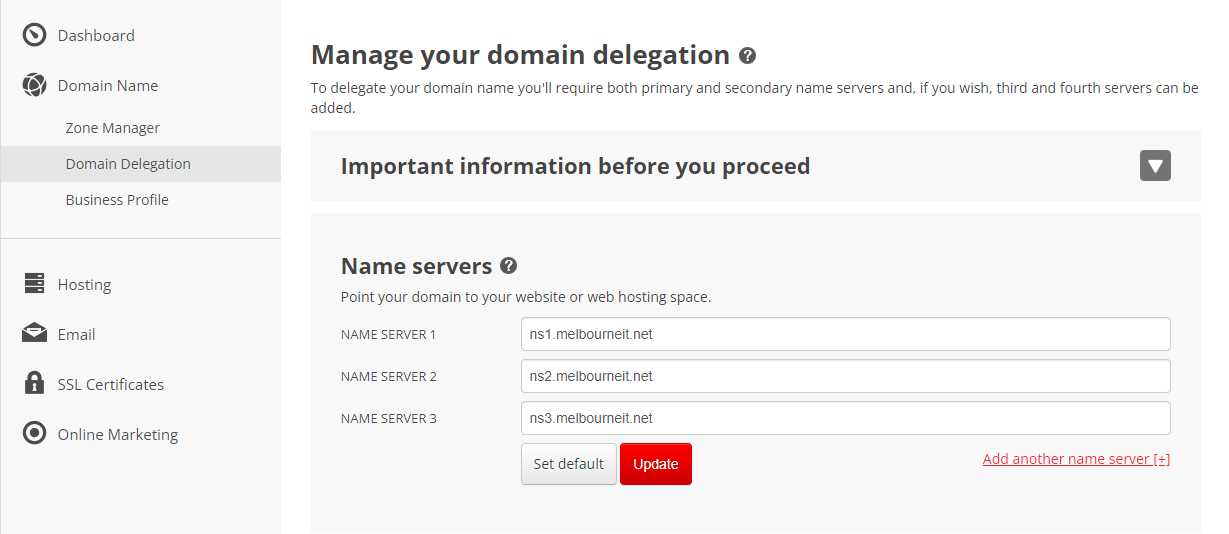
How do I create my own name servers for my domain?
To create a new hostname server on your domain name; for example, ns.yourdomain.com.au:
- Log in to your Melbourne IT account
- Click Manage next to the domain you want to make changes to
- Click Domain Delegation
- At the bottom of the page, click Create a new host record [+]
- Type in a HOST NAME
- Type in an IP ADDRESS
- Click Add host record
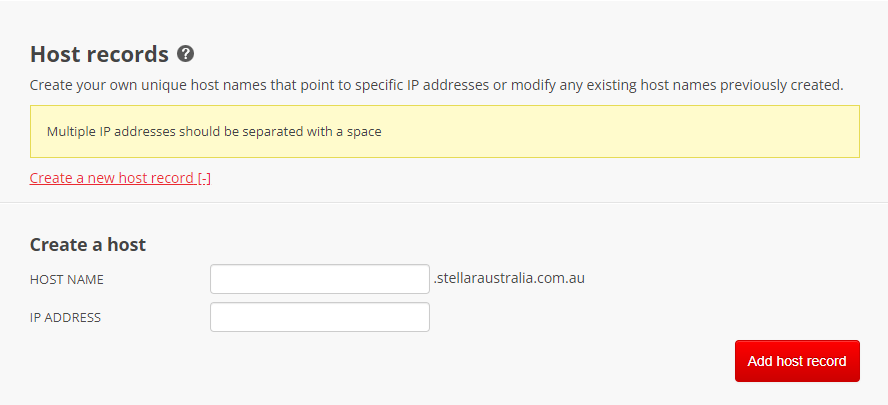
What is propagation?
When you make changes to your DNS such as updating your zone records (A, MX, TXT, CNAME etc.) it can take up to 4 hours for the servers around the world to take on this new information. Therefore, any changes made to your DNS - such as pointing your domain to a new website - will not be instant and you will need to wait out the propagation time before the change takes effect.
How do I redirect my domain name to my website?
To redirect your domain name to your website, your hosting company should provide you with name servers, which are two addresses that are used to link your domain name with your hosting. Once you have these, follow the name server changes above.
If you want to redirect your domain name to an existing website address, you will need to purchase Web & Email Forwarder, which will allow you to use our redirection services.
If your hosting company provides you with an IP address (an A record) you can update your domain's DNS to point your domain to the IP address supplied by your hosting provider. Domains registered through Melbourne IT's Parked Domain service come with up to ten free zone edits per year free of charge. If you need to make additional edits, you can also upgrade to the Web & Email Forwarder.
How do I get email addresses?
You can purchase Microsoft email accounts through our website or via your Melbourne IT account.
How do I get a website?
We offer a range of website hosting plans to suit your business.
How do I change my domain name?
Unfortunately, it is not possible to change the registration of a domain from one name to another.If you want a new domain name, you will need to register it separately and let your old name expire.
Changing NIC handles (contacts)
A NIC handle (Network Information Centre handle) is a generated reference attached to a list of contact information that can be assigned to the domain's specific contact types. Please note that changing the NIC handle will only change the contact details for the domain name, not for your account.
Registrant, admin, billing and technical contact information
If you want to change the contact information for the Owner/Registrant, Admin, Billing and Technical Administrator on your domain name, follow the instructions below:
Note: While Melbourne IT offers the ability to modify domain name WHOIS Billing and Technical contacts, we only do so because of our obligation as a globally accredited registrar. We don't send bills to the billing contact. We don't send technical emails to the technical contact. We don't send anything other than statutory notifications to the registrant (or domain name owner). All information is always sent to the person listed as the current contact for that domain name. If you wish to update the current contact details, please follow the steps outlined below:
- Log in to your Melbourne IT account
- Click Manage next to the domain you want to make changes to
- Locate and click on the Domain Name icon
- In the section marked Contact information you can edit information about the registrant (owner), admin, billing and technical contact
- You can also create new NIC handles/domain name contacts for new admin, billing and technical contacts. You cannot create new registrants
Updated 5 months ago
