How do I manage my DNS on Cloud?
Managing your DNS in our Cloud Hosting infrastructure all takes place within The Console, follow the instructions below:
Nameservers
Please ensure you have delegated your domain name to the following nameservers. You won't be able to manage your DNS via this interface until then.
@ IN NS ns1.melbourneit.net
@ IN NS ns2.melbourneit.net
@ IN NS ns3.melbourneit.net
If your unsure how to delegate your domain name please refer to this article. (Change your nameservers (redelegation))
Manage zone records using Zone Manager
- Log into your MyAccount
- Under Manage Services, click View Webhosting Services
- On the next page, click on the domain name’s Cloud Hosting product that you want the FTP details for
- On the next page, click Manage Service
- In the new window, click 'Zone Manager'
- From this page you can add, remove or edit zone records
- To add a zone record, click on the record type you wish to add and follow the on-screen prompts
Please refer to the picture below for an example of our Zone Manager.
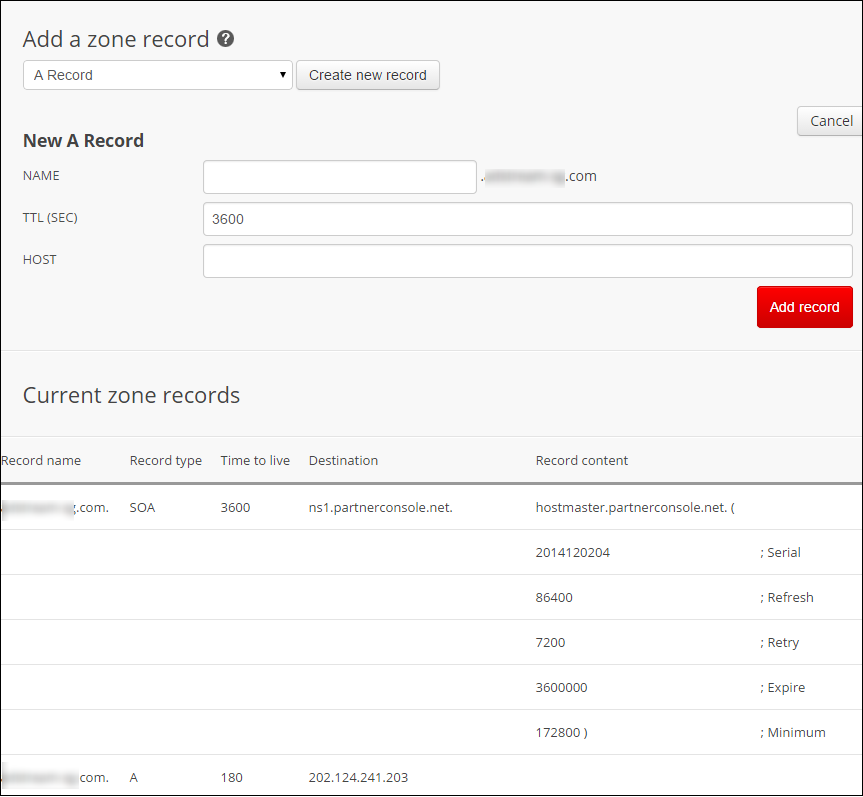
Updated 6 months ago
