How To Renew A Domain Name
Melbourne IT will send you three email reminders before your domain expires. The first email reminder is sent approximately 89 days prior to expiry with the other two being sent approximately 30 and 5 days prior to expiry. This email includes a link to renew the expiring domain. If you missed these emails, you can still renew your domain by following the instructions below:
Express renewal
Renew your domain now by clicking here.
Renew online via your Melbourne IT account
- Log in to your Melbourne IT account
- Click Domains due for renewal located in the ACCOUNT ALERTS area
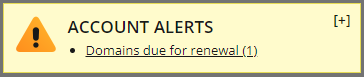
Or, under Overview click [Renew] next to your domain name. Only domains eligible for renewal will show the [Renew] option.
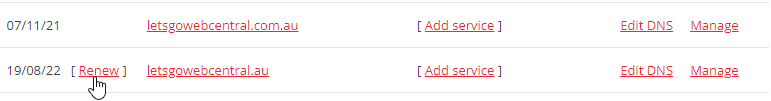
- Tick the box corresponding to the domain(s) you wish to renew
- Click Renew Selected
My domain name is registered with another company
To renew a domain through Melbourne IT that is registered with another company, you will need to transfer your domain to Melbourne IT. Otherwise, please contact the company your domain is registered with to renew it.
Updated 6 months ago
