How do I transfer a domain into Melbourne IT?
Transferring to Melbourne IT is easy and lets you easily manage all your domain names in one place.
Please refer to the following instructions to transfer your domain to Melbourne IT:
- Contact your current domain hosting company and obtain the domain password. This is sometimes referred to as an EPP code or auth code. You should also check that the contact details on the domain are up to date
- Log into your Melbourne IT account
- Once logged in, scroll to the bottom of the page and select Transfer domains and enter the domain name and domain password
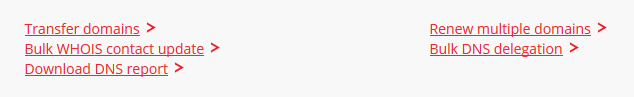
Follow the prompts. You may be required to renew the domain for 1 year.
Once these steps are complete, an email will be sent to you requesting that you confirm your intent to transfer.
Transfers for gTLD domains (.com/net/org etc) can take up to 7 days to complete. When transferring an .au domain, the process typically takes 48 hours to complete - other Country coded domains can sometimes take longer as they are governed by different registry policies and processes.
Updated 6 months ago
