Update Credit Card Information
To add, remove or modify credit card information within your account, follow the instructions below.
- Log in to your Melbourne IT account
- Click on the Billing tab.
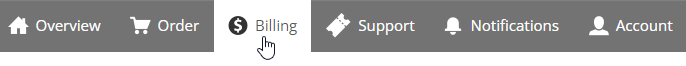
- From this area, you can do the following;
- Add a new credit card
- Remove an existing credit card
- Update an existing cred cards expiry date
- Change the Primary Payment Method
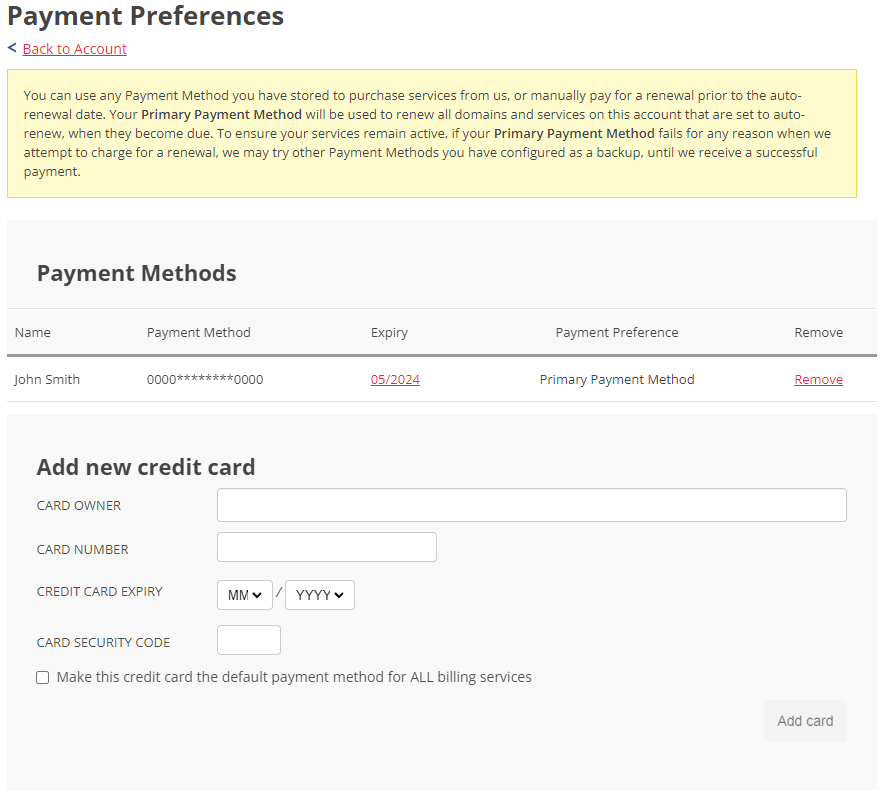
Updated 6 months ago
