How do I disable or enable auto-renewal?
Domain auto-renewal can be turned on and off in your Melbourne IT account. We recommend keeping auto-renew on to ensure you never miss a renewal date.
Turn auto-renew ON or OFF
- Log in to your Melbourne IT account
- On the Overview page, click View a summary of all domains
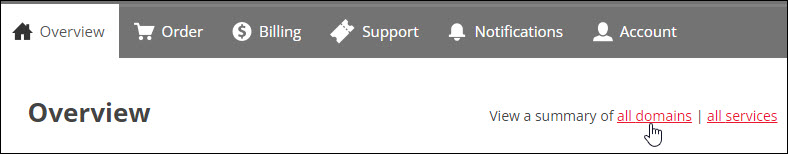
- Locate the domain and under Auto-renew click the switch to ON or OFF
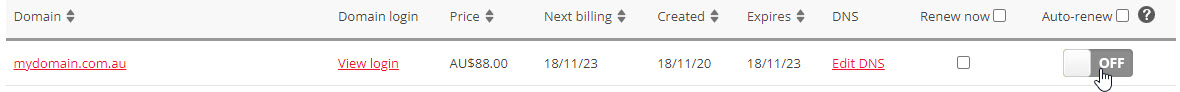
- A pop-up message will appear telling you if it was successfully turned ON or OFF
When turned ON your domain will automatically renew 7 days before its expiry date to ensure that if there are any payment issues (such as an expired credit card), you have 7 days to resolve them without any disruption to your website and emails.
Updated 6 months ago
