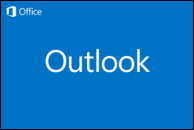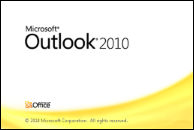How do I set up my email
This is a support article to help you set up your email on your device. The 3 different mail servers provided by Melbourne IT are cPanel, Cloud or Office 365 subscriptions. If you are unsure which mail server you are on, you can find information on your account about which service you are currently using.
Email Set Up Tutorials
If the support article for the software you use is not listed below, we recommend searching the Internet for assistance on how to use that particular software or device.
Note: As a courtesy to our customers, we provide online tutorials on how to configure various email software. Our staff, however, are not able to provide support on how to use third-party software. For assistance in how to use software not sold or developed by us, please contact the software manufacturer or visit their relevant online support pages.
Email Settings
All email software and devices, such as Microsoft Outlook, Apple Mail and Mozilla Thunderbird, connect to our email servers using the exact same settings.
* replace yourdomain.com with your Domain Name
| Setting | More information | Example |
|---|---|---|
| Username | Where asked for the username, users must enter their complete email address | [email protected] |
| Password | Where asked for their password, users must enter the password they selected when creating the email account on our servers. | ******** |
| Incoming Mail Server | If connecting via SSL, see our SSL certificate on shared email service support page for assistance. Please note that some Office 365 packages support POP only. | Cloud Servers POP: pop.yourdomain.com IMAP: imap.yourdomain.com cPanel Servers POP/IMAP: mail.yourdomain.com Office 365 Server POP/IMAP: outlook.office365.com |
| Incoming Server Port | Our email servers use all the default incoming server port numbers. | POP: Non SSL= 110 SSL = 995 IMAP: Non SSL= 143 SSL = 993 |
| Outgoing Mail Server | Where asked for the outgoing mail server, users must enter smtp.yourdomain.com Customers using our cPanel email services may alternatively use mail.yourdomain.com If connecting via SSL, see our SSL certificate on shared email service support page for assistance. | **Cloud Server SMTP: smtp.yourdomain.com cPanel Server SMTP: mail.yourdomain.com Office 365 Server SMTP: smtp.office365.com |
| Outgoing Server Port | Most Internet Service Providers (ISP) block port 25 for their own outgoing emails. We recommend using port 587 or if connecting via SSL, 465 | Non SSL = 587 SSL = 465 |
| Authentication Type | Users must use password authentication to send or receive emails from our servers. | Password |
If you need any assistance please contact our customer care team.
Updated 3 days ago