How do I setup my Exchange email in Mac Mail?
If you are using a Mac, you will by default have the Mac Mail email client installed. You can use this to setup your Exchange Mail emails. Start by opening Mac Mail. If this is the first time you have setup Mac Mail, you will be guided through the process below.
Enter in your Full Name, Email Address and Password. Click Continue.
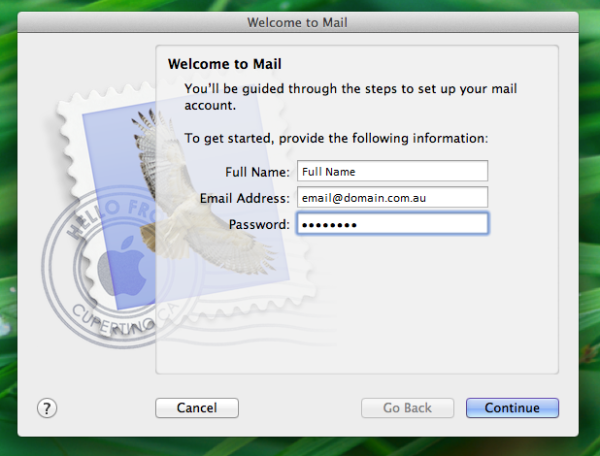
At this point one of two things will happen; either Mac Mail will automatically connect using a pre-setup auto-discover record, or you will have to input some additional server details
| Description | Optional |
|---|---|
| Incoming Mail Server | me-au.server-secure.com |
| Username | Full Email Address |
| Password | Your Email Password |
Click continue and Mac Mail will check the connection to mail server.

Mac Mail will ask you to confirm the details once last time before creating the account.
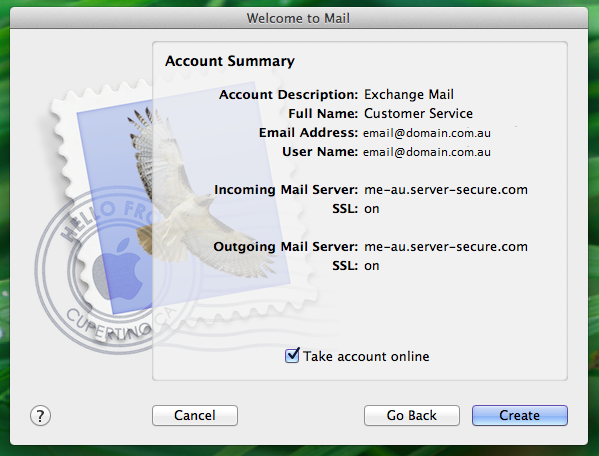
And you will be presented with your inbox. If you have any emails synced to your Exchange Mailbox, these will then download into Mac Mail.
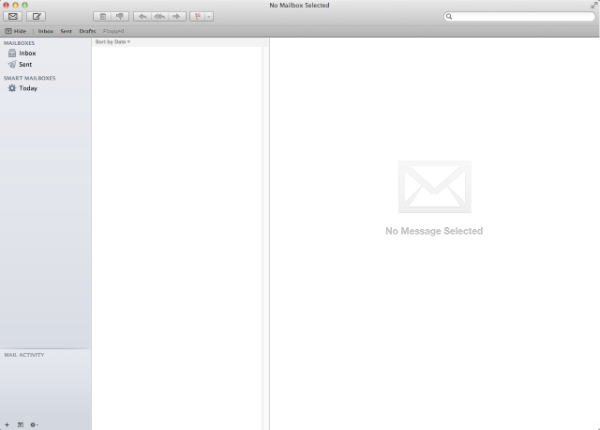
Updated 3 days ago
