Setup Exchange and Office 365 for iOS
This tutorial will guide you through configuring Office 365 on iOS devices. Note: Users with the Simple Email package cannot use the Outlook app as it is IMAP only.
Using the default Mail app
- Tap Settings > Mail, Contacts, Calendars >Accounts > Add account > Email.
- In the Add Account page, tap Other > Add Mail Account.
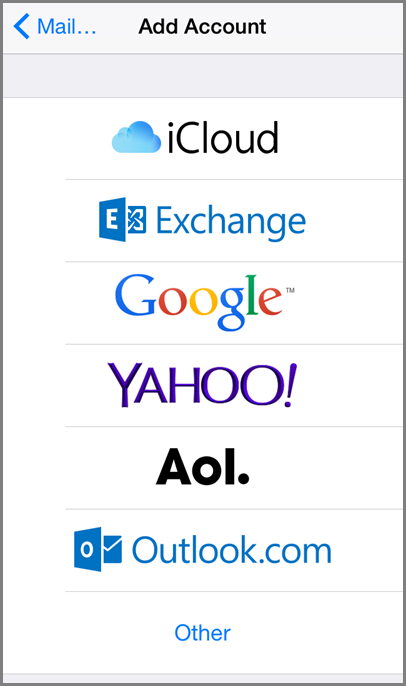
- Enter your full email address, for example [email protected], your password, and change the description if you want.
- Tap Next.
- Depending on your account, select IMAP or POP and add the following (Simple Email packages can only select POP)
Note: The app may autofill your settings. If it doesn't use these settings:
Incoming Mail Server
Host Name: outlook.office365.com
User Name: Type your email address, for example [email protected]
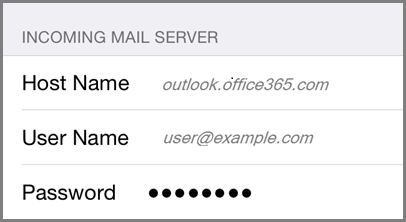
Outgoing Mail Server
Host Name: smtp.office365.com
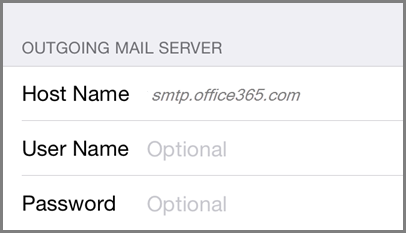
- Tap Save.
- If you're prompted to create a passcode, tap Continue and type a numeric passcode. If you're prompted and don't set up a passcode, you can't view this account on your device. You can also set up a passcode later in your settings.
Using the Outlook App
Simple Email users cannot use the Outlook app as it is IMAP only, you will need to use the default Mail app.
- Open the app, then tap Settings > Add Account.
- Tap IMAP
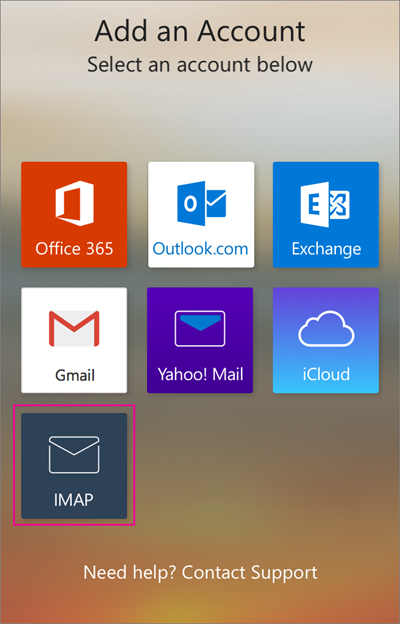
- Add your account
- Type your full email address, for example [email protected], type your password, and then tap Sign in.
Note: If you get a time-out message, your email address or password might be incorrect.
If you still cannot connect tap Show advanced settings.
Incoming Mail Server
Host Name: outlook.office365.com.
User Name: Type your email address, for example [email protected].
Password: Type your password.
Make sure SSL is on
Port: 993
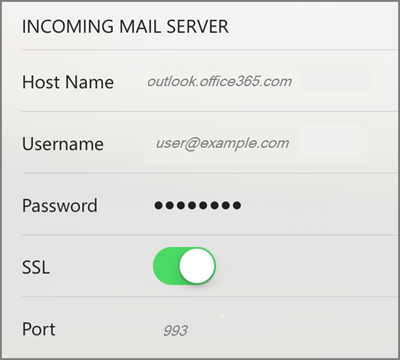
Outgoing Mail Server
Host Name: smtp.office365.com.
User Name: Type your email address, for example [email protected].
Password: Type your password.
Make sure SSL is on.
Port: 587
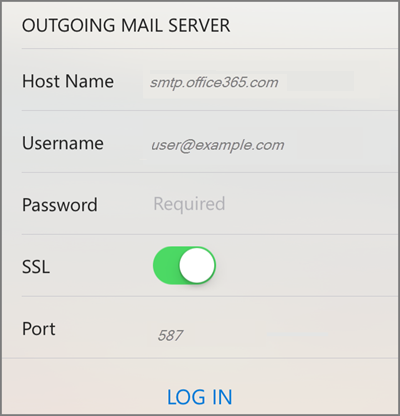
- Tap Log In.
Updated 3 days ago
