Checking Managed Exchange mail online?
Because all your email is stored on our servers, you’re able to access it remotely. This means you don’t need to be at your computer to manage your email. Aside from accessing your emails on your mobile device, you can also access the Outlook Web App, which is a web-based version of Outlook.
The Outlook Web App is accessed through your browser. Simply head over to https://me-au.server-secure.com/owa.
Enter your credentials then click Sign In. If this is the first time you are logging into the Outlook Web App, you will be asked to set your language and time zone.
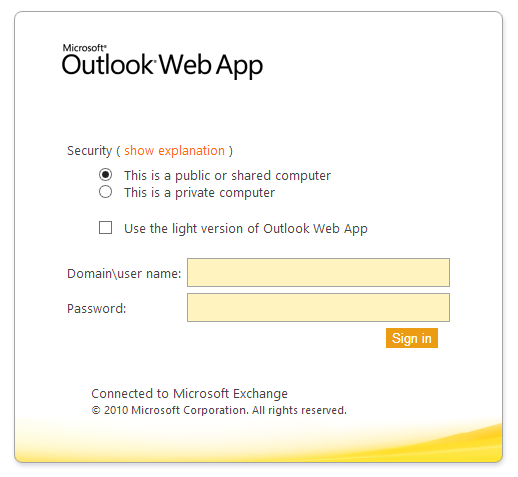
Enter your credentials, then click Sign In. If this is the first time you are logging into the Outlook Web App, you will be asked to set your language and time zone.
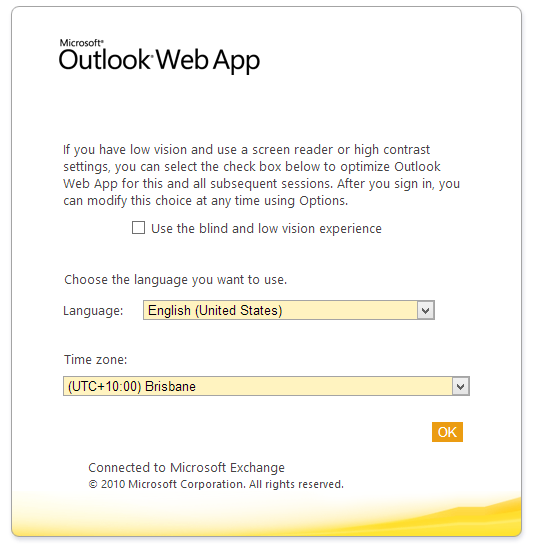
Once this has been done, click OK and you will be taken to your inbox.
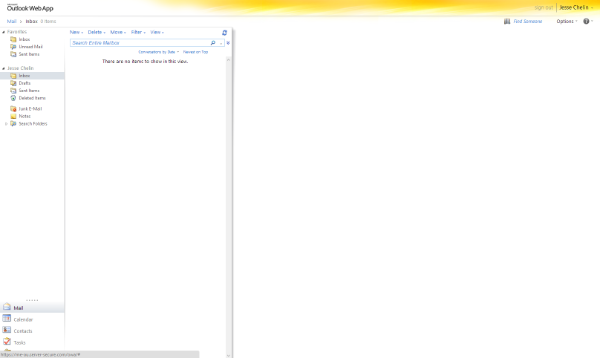
Now that you are logged in, you will be presented with a web version of Microsoft Outlook. You can send and receive emails, manage mail rules and contacts and even set or edit calendar appointments. The various sections of your account can be accessed via the controls in the bottom-left corner of the interface.
Updated 2 months ago
