How do I check the expiry date of my domain?
To check the expiry date of a domain in a Melbourne IT account, log into your account and select "Manage domain names". You will see a list of all your domains with their expiry date in the centre column.
Please note that the date format used is DD/MM/YY, so for example 02/05/2014 would be May 2nd 2014 rather than February 5th 2014.
Please refer to the picture below as a visual guide.
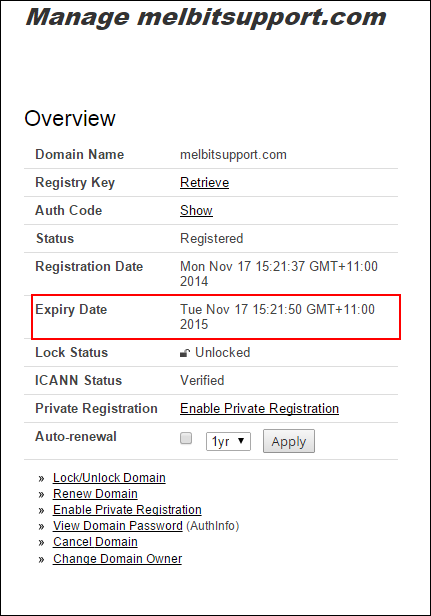
Updated 2 months ago
