How do I pay an overdue invoice?
If you have received notification that a scheduled invoice has become overdue, please follow the steps below to pay your overdue account:
1. Log into your MyAccount and select "View outstanding invoices". Confirm at this point that the service in question is still in use. If not, select "Manage services" and cancel the service. Please make a note of the outstanding invoice number(s) so that we can quickly find the records.
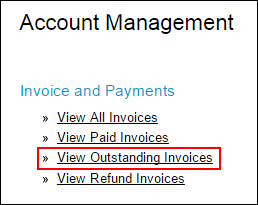
2. If the service is still in use, select "Manage payment details" under the "My Profile" section". Please check that the card we have on file for you is up to date. If you need to update the expiry date or add a different card, you can do so at this point.
3. Once the payment details are updated, please contact us via telephone or email and we will attempt to process the payment again using the updated details. We will also update your records so that all future invoices use the updated details.
Enterprise Services Customers
Melbourne IT Enterprise Service online payments can be done here.
Updated 2 months ago
