How do I access Spam Assassin?
Spam Assassin is an inbuilt email filtering tool incorporated into your Melbourne IT cPanel hosting, for Cloud please go here. To configure your anti-spam settings, please follow the steps below:
Log into your hosting control panel and select the Apache Spam Assassin icon from under the heading 'Mail'
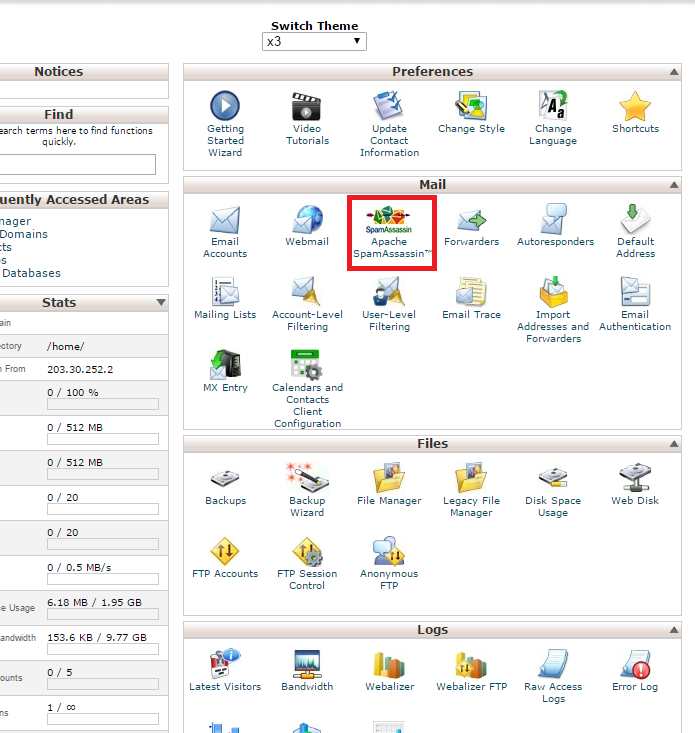
You can now enable or disable the Spam Assassin system and set the filtration level anywhere between 1 and 10. The higher the setting, the more spam that will be caught in the filter (10 being the most spam filtered out). Please be aware that as you increase the filtration level, the chances of legitimate email being mistaken for spam also increases.
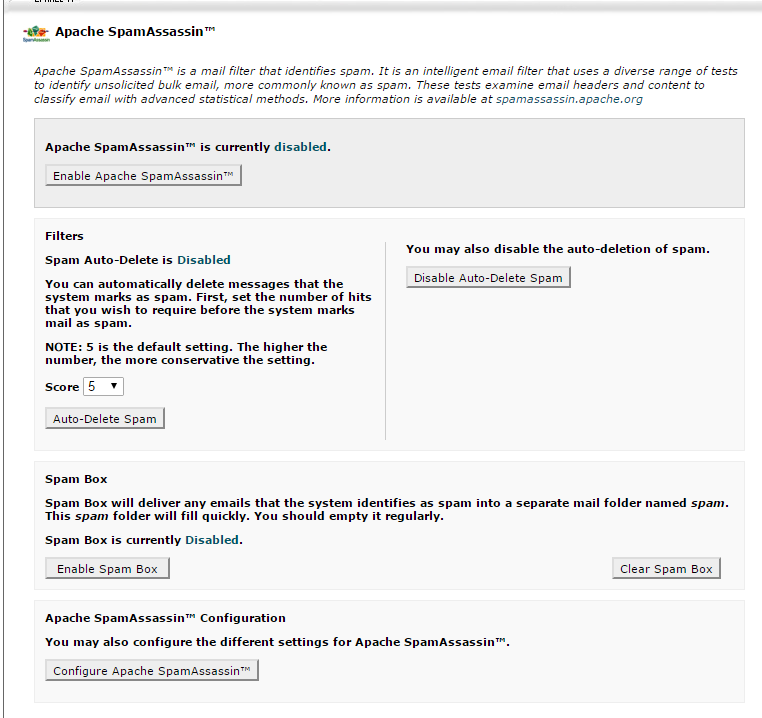
When you have configured the filtration level to your satisfaction, click "Auto-Delete Spam".
You can also enable a Spam Box (this creates a spam folder in your email) or use more advanced configurations such as Whitelisting or Blacklisting by clicking on "Configure Apache SpamAssassin".
Updated 2 months ago
