How do I create or edit a subdomain on my Melbourne IT hosting?
Note: If you are using our Cloud / cPanel plans please refer to 'The Console' category.
To add a subdomain to your site,or edit an existing one, please follow the steps below. For the purposes of this article, we are adding the subdomain "shop" to the domain www.testmelbitunix1.com (to create shop.testmelbitunix1.com)
1. Log into your hosting control panel and select "View administrative functions" from the upper left side
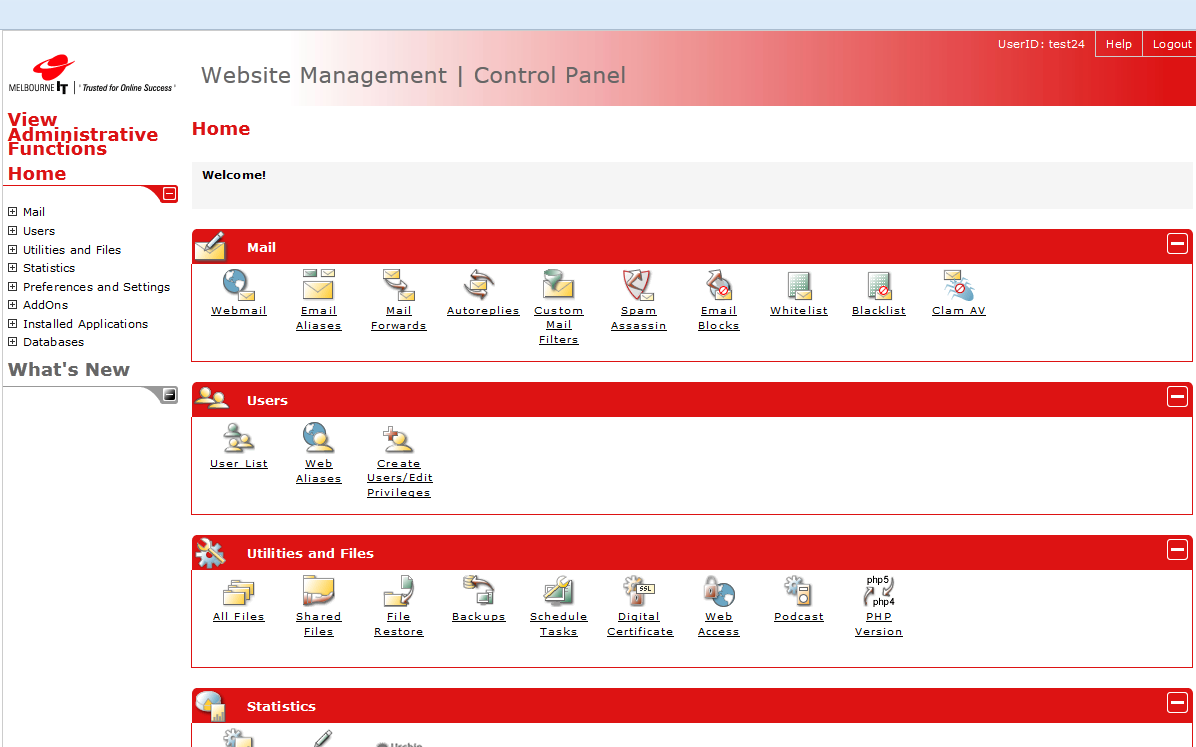
2. From the drop-down menu select "Zone file editor"
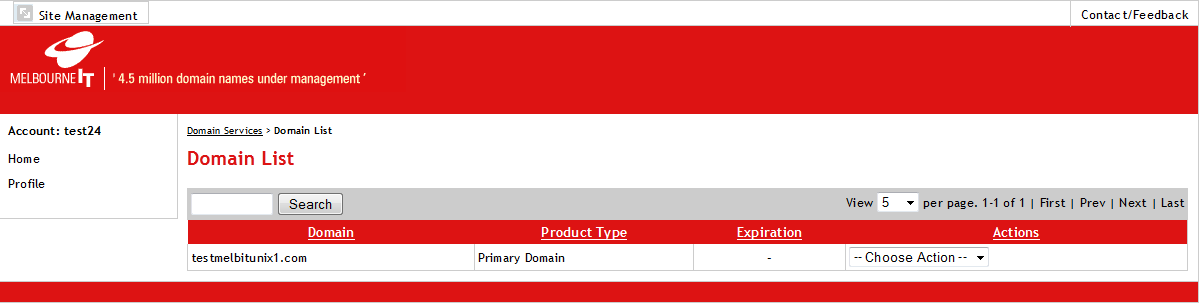
3. You will now be viewing the Zone file editor screen. As you can see here, we have created an A-record to point to the shop. subdomain and assigned it an IP address. If the subdomain already exists, you can replace the IP address by over-writing it with a new one. You can also delete existing zone file records from this screen.
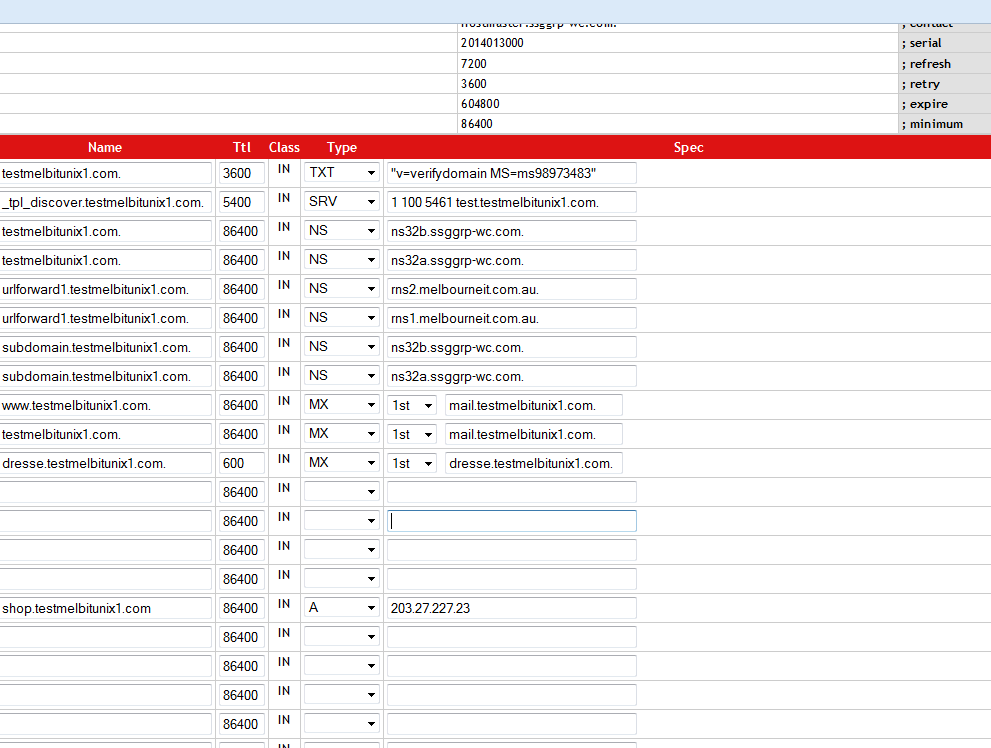
4. When you have finished, click Continue to publish the records.
Updated 2 months ago
