Important ‘Update Details’ Prompt In The Console
Are you getting this prompt upon login to your account? This means that we received an email bounce back when we tried to contact you.
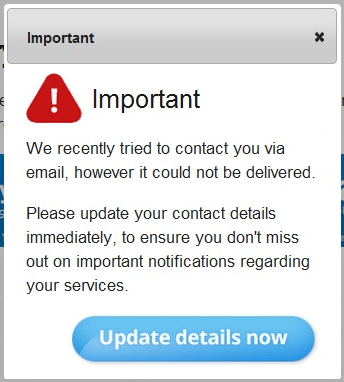
Our notification system creates this prompt in the following scenarios:
- Bounced Domain renewal reminder
- Bounced Invoice notice
- Bounced Auto-billing failed notice
To fix the details, simply click the Update details now button.
I am getting this prompt on my account, but I seem to receive emails from you just fine?
The prompt appears only if we receive a bounced email when attempting to send you domain or service renewal reminders. The system places a "flag" on your account as needing the email address updated, and this "flag" does not automatically disappear with the next successfully sent message. The system awaits a change in the Email address field before it is satisfied that the information has been corrected.
I don't need to update the email address, it's up to date / I updated the email address, but the prompt remains when I re-login!
It sounds like you might have accidentally clicked to re-save the same address details on your account contact page. The system is looking for a new email address value, because it expects that the original value is no longer valid. If your email address truly has not changed and merely failed for a temporary reason (e.g. mailbox full), try this: save a NEW address value in your account contacts, then go back in and replace it with your original address.
I can't get rid of this prompt box every time I login!
Please contact us and we'll happily assist removing this prompt. Please note, if contacting us regarding your account contact details, you will be requested to authenticate yourself as the account owner by using either your Master account username and password or the One Off code.
How do I update my company name which appears on the Invoices?
To update the organisation name listed on your account and invoices, please use the Update of Account Contact Details for a Business form which you can find in the article on Updating account contact details.
Updated 2 months ago
