How do I manually clear email from my account on the server using webmail?
Note: If you are using our Cloud / cPanel plans please refer to 'The Console' category.
From time to time, you may find it helpful to manually clear emails from the server using webmail. This may arise because the settings in place are such that a copy of each email delivered to your email client is kept on the server. As there is a limited amount of space on the server, it is useful to clear these backup copies of your email once they have been dealt with. This will ensure that you do not run out of space on the server and that your email continues to be delivered.
To manually clear the inbox, follow the steps below:
1. Go to your Control Panel - mydomain.com/controlpanel where "mydomain" is the domain name in question. Log in using the username and password of the email address you want to clear
2. You will then be logged into your webmail account. It should look like this - click the Webmail icon in the upper left of the screen
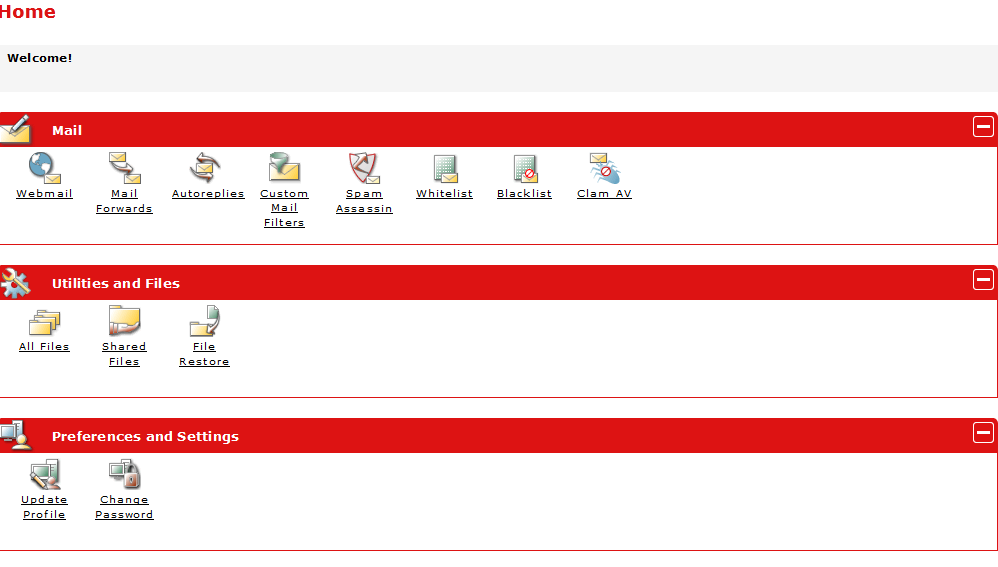
3. You will now be looking at your inbox. It should look like this:
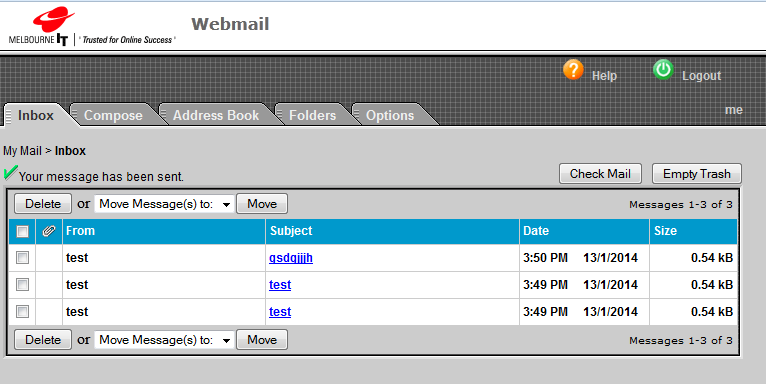
Tick the box next to the email you want to remove then hit the delete button.
You should also check your spam folder - click the Folders tab at the top of the screen and you will see a list of all folders in your account. If there is mail in the spam folder, click there and delete using the method above
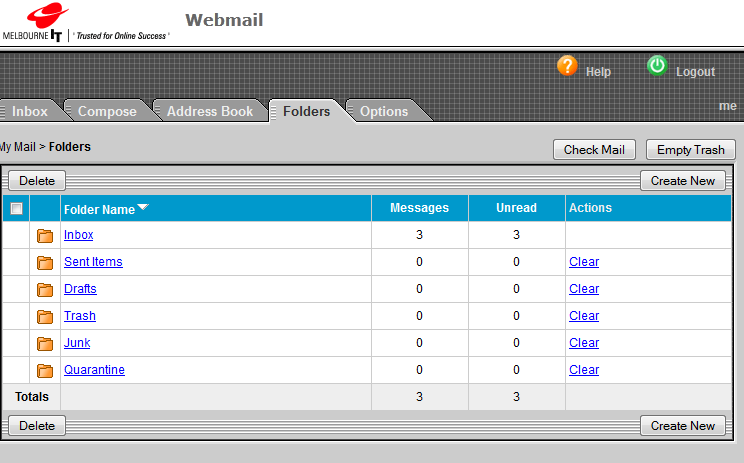
Updated 2 months ago
