Setting up Small Business Exchange Email
Setting up Small Business Exchange Email if you have purchased a new domain
If you have purchased a new domain and elected to use the Small Business Exchange Email platform, you will need to set up the domain using Melbourne IT’s free DNS management tools in order to connect with the email server.
To do this, please start by logging into your MyAccount and selecting “Manage domain names”. Click on the domain in question to go to the domain management screen.
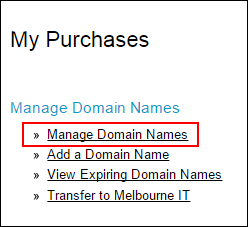
Once on the domain management screen, select “Activate DNS”. This usually takes around five to ten minutes to activate.
Once the DNS management tool is active, select “Manage DNS”.
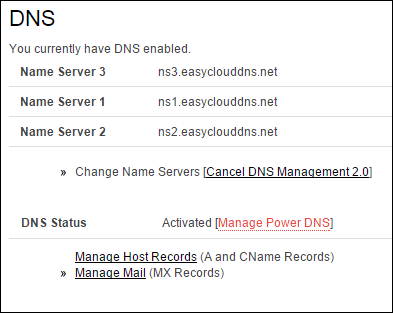
You will then be taken to the DNS management screen. You need to enter the records below:
MX Records:
Priority 10: mx1.bne.server-mail.com.
Priority 50: mx2.bne.server-mail.com.
CNAME Records:
mail.domainname points to -> mail.bne.server-mail.com.
pop.domainname points to -> pop.bne.server-mail.com.
autodiscover.domainname points to -> autodiscover-redirect.server-secure.com.
Set up correctly, it should look like this (substituting your actual domain name for for the one we are using to demonstrate here.)
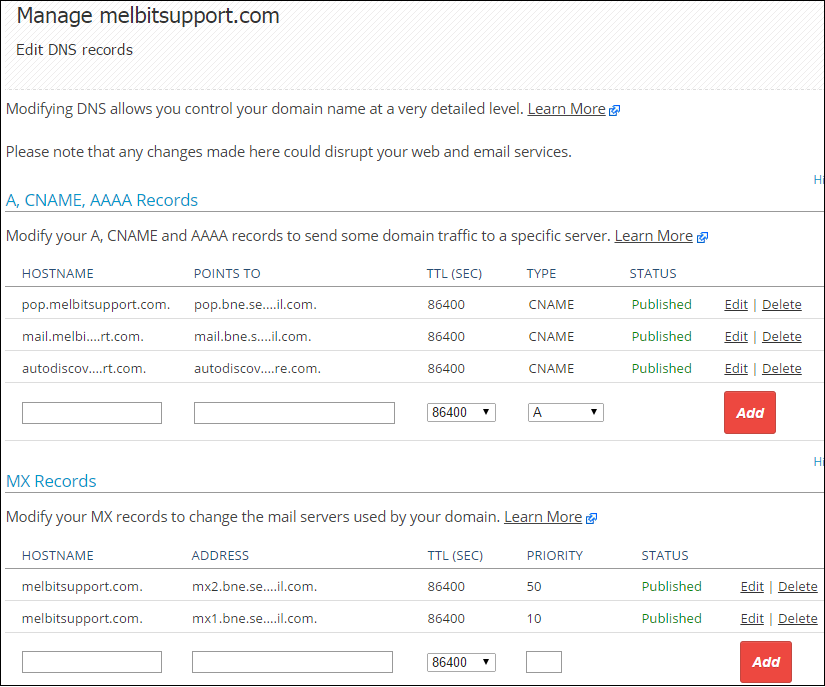
If you have not delegated to our nameservers you will be prompted to redelegate to our nameservers:
- ns1.easyclouddns.net
- ns2.easyclouddns.net
- ns3.easyclouddns.net
It is important to redelgate to our nameservers so your DNS will be active to the rest of the internet.
Updated 2 months ago
