Private registration for domains
When you purchase a domain name, in many cases you have the option of making your details private. By default, the name, telephone number, address and email address of the domain name's registrant are visible online using a Whois lookup. While this may be appropriate for some users, particularly if the contact details refer to a business premises, it isn't always appropriate as some users prefer to keep their details private. The reasons for activating private registration include:
- Spam minimisation - if your email address is visible online, this can be harvested by spam operations resulting in increased volume of unwanted mail
- Personal security - if the address on file is your home address, this may compromise personal safety
- Business concerns - you may not want your relationship to an online business to be public knowledge
Private registration can be purchased for a domain name on registration through the checkout screen.
Enabling Private Registration
- Log into your Melbourne IT MyAccount
- Under My Purchases click on Manage Domain Names
- Click on the domain name you wish to enable private registration on.
- Under the Overview you will see the option to Enable Private registration.
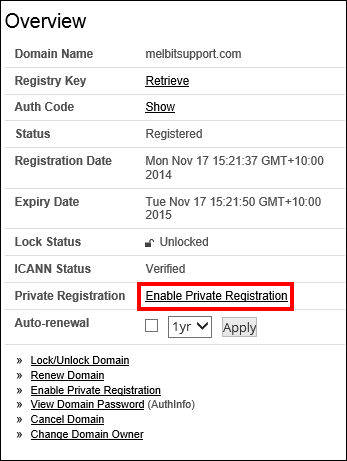
When you transfer a domain name away from Melbourne IT, private registration needs to be disabled before the transfer can proceed. This is because your new registrar will need to send an email to the registrant address and an active private registration will replace this with a dummy address that will cause the email to bounce.
Disable Private Registration
- Log into your Melbourne IT MyAccount
- Under My Purchases click on Manage Domain Names
- Click on the domain name you wish to enable private registration on.
- Under the Overview you will see the option to Disable Private registration if it is enabled.
Please note that for policy reasons, private registration is not available on many country-coded domain names.
Updated 2 months ago
